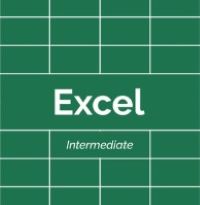Description
Modules:
- Create and use Quick Parts
- Add Read Receipts to Emails
- Delay Delivery of Emails
- Use Voting Buttons
- Create and use Folders to Organise Emails
- Using Categories
- Edit an Email
- Set an Out of Office Message
- Create and use Folders to Organise Contacts
- Use Categories with Contacts
- Send Contact Details via Email
- Set Pop-up Reminders
- Repeat Appointments
- Using Categories in the Calendar
- Introduction to Meeting Requests
- Task list Views
- Task Recurrence
- Sending your Calendar to People via Email
- Create and use Signatures in Emails
- Use the Quick Access Toolbar
- Assign a Task