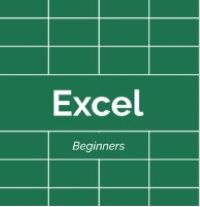Description
Modules:
- Create and Save a Workbook
- Inserting and Deleting Rows and Columns
- Resizing Columns and Rows
- Moving and Copying Data
- Changing Cell Appearance and Alignment
- Drawing Borders
- Using Pre-set Borders
- Wrap Text
- Merging Cells
- Clearing Formats
- Format Painter
- Cell Styles
- Calculations using Symbols
- Calculations using Brackets
- Calculations using $ Symbol
- Using Sum Min Max and Average
- Calculations Between Tabs
- Sorting a List (Simple)
- Filtering a List using Simple Tick Boxes
- Filtering a List using Criteria
- Creating Bar and Line Charts
- Creating Pie Charts
- Chart Formatting Options
- Setting Print Areas
- Document Scaling
- Hiding Columns and Rows
- Grouping Columns and Rows
- Freeze panes
- Keyboard Shortcuts